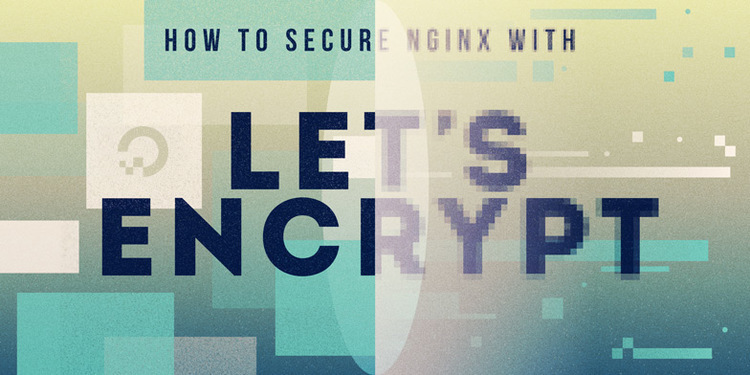Epilogue
Initially when I wrote the article on how to host your website. I migrated it from my linkedin page.
The linkedin article supports showing a small section with the external website name and some description. This is called a link preview,
and its done usually using the meta tags, and the convention is called OpenGraph.
Opengraph protocol
It deals with a bunch of <meta> tags as presented on the external website, to get the details.
This is how it looks like:
How To Secure Nginx with Let's Encrypt on Ubuntu | DigitalOcean
And the corresponding html might look like this.
<!-- HTML Meta Tags -->
<title>How To Secure Nginx with Let's Encrypt on Ubuntu 20.04 | DigitalOcean</title>
<meta name="description" content="Let’s Encrypt is a Certificate Authority (CA) that provides an easy way to obtain and install free TLS/SSL certificates, thereby enabling encrypted HTTPS on … ">
<!-- Facebook Meta Tags -->
<meta property="og:url" content="https://www.digitalocean.com/community/tutorials/how-to-secure-nginx-with-let-s-encrypt-on-ubuntu-20-04">
<meta property="og:type" content="website">
<meta property="og:title" content="How To Secure Nginx with Let's Encrypt on Ubuntu 20.04 | DigitalOcean">
<meta property="og:description" content="Let’s Encrypt is a Certificate Authority (CA) that provides an easy way to obtain and install free TLS/SSL certificates, thereby enabling encrypted HTTPS on … ">
<meta property="og:image" content="https://community-cdn-digitalocean-com.global.ssl.fastly.net/vkL74ySp2fFiArxbTvhp4QF2">
<!-- Twitter Meta Tags -->
<meta name="twitter:card" content="summary_large_image">
<meta property="twitter:domain" content="digitalocean.com">
<meta property="twitter:url" content="https://www.digitalocean.com/community/tutorials/how-to-secure-nginx-with-let-s-encrypt-on-ubuntu-20-04">
<meta name="twitter:title" content="How To Secure Nginx with Let's Encrypt on Ubuntu 20.04 | DigitalOcean">
<meta name="twitter:description" content="Let’s Encrypt is a Certificate Authority (CA) that provides an easy way to obtain and install free TLS/SSL certificates, thereby enabling encrypted HTTPS on … ">
<meta name="twitter:image" content="https://community-cdn-digitalocean-com.global.ssl.fastly.net/vkL74ySp2fFiArxbTvhp4QF2">
<!-- Meta Tags Generated via https://www.opengraph.xyz -->
You can try it on any webpage from here: https://www.opengraph.xyz.
Since its html, not everytime the tags will be done right, so we also need to support finding the best possible values.
Writing a Liquid Tag
Jekyll uses Liquid templating engine.
The usual way to write a plugin is in the _plugins/ folder in your root directory.
A basic custom template code generally looks like this:
module Jekyll
class RenderTimeTag < Liquid::Tag
def initialize(tag_name, text, tokens)
super
@text = text
end
# THIS IS THE EXPECTED METHOD
def render(context)
"#{@text} #{Time.now}"
end
end
end
Liquid::Template.register_tag('render_time', Jekyll::RenderTimeTag)
from jekyll docs
To write this custom link preview tag we need something similar. And these tags will be executed during the loading phase, before jekyll generate the static pages, obviously.
Implementation details
In order to achieve this, we will:
- download the webpage
- parse the meta tags
- extract the title description and image
- In case they are not present in meta tags, try to get them from different sources, like get list of all images, read title tag etc.
We could use faraday and Nokogiri, but Show me Speed.
There is a ruby gem called metainspector and it does steps 1., 2. and 4., and it has a way to get the best possible values.
page = MetaInspector.new(url, encoding: 'utf-8')
We can now create two classes. OpenGraphFactory and NonOpenGraphFactory.
The base case for selecting one depends on the presence of the required fields
og:title,og:descriptionandog:image
in page.meta_tags["property"]. If it does, its processed by OpenGraphFactory.
def create_properties_from_page(page)
if !%w[og:title og:type og:url og:image].all? { |required_tag|
page.meta_tags['property'].include?(required_tag)
}
factory = NonOpenGraphPropertiesFactory.new
else
factory = OpenGraphPropertiesFactory.new
end
factory.from_page(page)
end
here page refers to MetaInspector.new object.
The two classes would look like this:
class OpenGraphFactory
def from_page(page)
{
title: get_property_value(page.meta_tags, "og:title")
description: get_property_value(page.meta_tags, "og:description")
image: convert_to_absolute_url(get_property_value(page.meta_tags, "og:image")),
domain: page.host,
}
end
private
def get_property_value(meta_tags, meta_key)
# Sometime the `og:*` values are also present inside `page.meta_tags["name"]`
# instead of `page.meta_tags["property"].
page.meta_tags["property"][meta_key] || page.meta_tags["name"][meta_key]
end
def convert_to_aboslute_url(url)
# if
end
end
class NonOpenGraphFactory
def from_page(page)
{
title: page.best_tile,
description: page.best_description,
image: page.images.best,
domain: page.host,
}
end
end
And then you need to have a template to render into. And you can use string substitution, or rendering engine.
<section class="flex flex-row align-center gap-2">
<section class="flex-1 image-preview>
<img src=#{image} />
</section>
<section> class="flex-2 content-wrapper">
<a class="content-title" href=#{domain}>#{title}</em>
<p class="description">#{description}</p>
</section>
</section>
Register your Liquid template
Liquid::Template.register_tag('preview', Jekyll::Preview::PreviewTag)
Optimization
We didn’t handle what happens when network goes off. The factory classes return title: Not Found right now.
Now, the problem is we don’t want to visit the website everytime we jekyll serve. What we do is cache the metaproperty values
against the md5(website_url).
So the next time, it searches in cache first and then goes to make external requests.
def get_properties(url)
cache_filepath = "#{@@cache_dir}/%s.json" % Digest::MD5.hexdigest(url)
if File.exist?(cache_filepath) then
hash = load_cache_file(cache_filepath)
return create_properties_from_hash(hash)
end
page = fetch(url)
properties = create_properties_from_page(page)
save_cache_file(cache_filepath, properties)
properties
end
There can be another optimization that can be made, which is to queue these urls and generate in batches. But we will see that later
And that’s it.
Usage
{% preview "https://ikouchiha47.github.io/2023/11/27/self-hosted-website.html" %}
And it looks like: