Emulating the Gamebouy
I have never played with one, and maybe I don’t want to either. While that doesn’t mean I don’t like the engineering behind it.
After spending a good length of time with your keyboard, its probably pre-destined for most developers to end up writing an emulator. I maybe a bit late to the party. But I come in with the newest sick language in town. Zig
At the time of writing this, zig was yet to release their 0.12.0 version. This version included the package manager. And I was using their master branch. It just feel real hip to wait for a feature land into production in near real-time in opensource world.
Anywho.
I was inspired by the history of how came into being. From two youtube videos:
At this time, I was also, reading how memory and cpu works. And writing an emulator felt like the right idea to understand this better.
The choice of zig is mostly because it was a better C. Without the package
manager thought, I would have gone back to golang
Chip 8
Its a customary step in the world emulator dev, to start with a CHIP-8 emulator,
before attempting a NES, or GB and then a GBA.
CHIP-8 is not like gameboy, it’s more of a programming language, which came with its own VM, much like java. This allowed people to write video games easier.
Gameboy on the other hand used a Silicon on Chip (LR35902) as its processor, RAM capable of fetching, decoding and executing instructions.
One of the main differences is the clock cycle. CHIP-8 running on a VM, was too simple. Most instructions now, are assumed to take the same clock cycle. The clock those days wee too less, so, those era of machines took some time to execute the equivalent CPU instruction, but overall 60Hz.
That’s approximately 16 ticks. (1/60) * 1000.
While the gameboy’s processor took different number of clock cycles, for different instructions.
- Although some CHIP-8 emulations tries to follow the Scheduling frequency. But they do an equivalent of
time.sleep(ms), but it’s not the correct way, because you are effectively robbing the cpu in the vm from execute any work inbetween. *
The best way to do this is to use a
enum CpuState {
Running
IoWaiting
}
and, then use the ticks logic provided by the UI library. So for
javascript it would be requestAnimationFrame, for cliers, it would be
the ticks provided by the SDL2 library. (or whatever your prefered is, just
don’t sleep.). Every tick, the exectuor always renders, and runs the cpu cycle
as long as the CpuState is Running.
So, the CPU execution stops only when you are waiting for an user input, in
which case CpuState is IoWaiting.
The Wikipedia link does a better job of explaning what it is. CHIP-8 emulators need to implement only 34 instructions, and you can skip the sound implementation ;)
Here is the docs from https://web.archive.org/web/*/https://devernay.free.fr/hacks/chip8/C8TECH10.HTM, in a better format. Following the rules from http://bettermotherfuckingwebsite.com/
And people have written in details on how it works, and how to implement one:
- https://austinmorlan.com/posts/chip8_emulator/
- https://tobiasvl.github.io/blog/write-a-chip-8-emulator/
are the two popular ones. Wikipedia article is your best guide. In case you face issues, the r/EmuDev , reddit community is pretty helpful and so is their discord channel.
In the end it should look like:

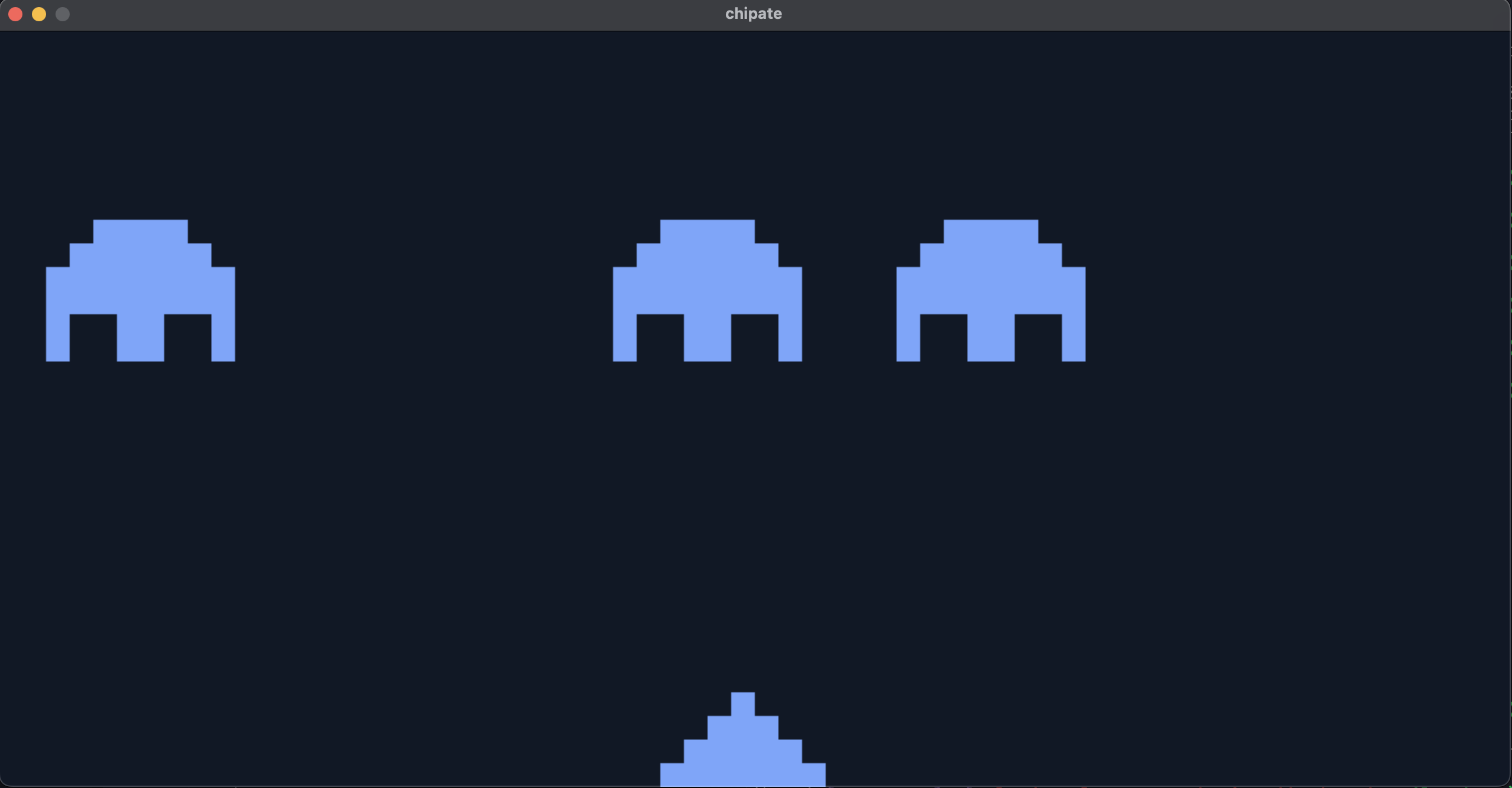
Some learnings from CHIP-8
-
A memory, is formed using a gated latch or transistors. The first one is SRAM and the second is a DRAM. Both have their advantages and disadvantages.
-
This latches have a data line and a write enabled line. So, a latch can store 1 bit of memory (1 or 0). For 8 bits, we need 8 registers, addressing memory (2^8=)256bits
-
As memory grew, these cells were arranged in matrices. The addressing is therefore must consists of which row and column the memory cell is in. Further memory is also arranged in banks and multiple banks are grouped together. This all leads you to
page,page frames,TLB,MMU, andOS Pages -
A modern day DRAM consumes much less voltage to indicate a bit (1/0), than SRAM. While SRAMs don’t suffer from data leakage, DRAMs have cacpitors as memory cells. So each read causes some voltage to leak while reading, and hence the data needs to be written back. Also a different module to make sure the data is not lost overtime.
-
Given the above, DRAMs henceforth, needs electricity to keep running. And is much much much faster than SRAM.
-
CPU moves the data between the DRAM and the SSD. Here we can read in details about memory banks and how these days DRAMs, uses 32bit data lines and control wires works, further by splitting memory in 8bits of 4 groups. This memory banking will come in handy when building the gameboy emulator. For CHIP-8 everything fits in memory.
-
Although a chip-8 uses 8bit registers, instructions requires 16bits, and this is done, by accessing 2 words, using the Program Counter. And then using a 16bit register, to store the two 8bit values.
(lo << 8) as u16 | hi -
Processing each opcode, it doesn’t take much of a learning curve once you have figured out bit manipulation. One of the things to keep it mind, is to clamp the values for each registers, and program counter, so that memory access doesn’t go out of available space.
-
Timing is a bitch.
-
Overall, its quite fun to watch how fast the cpu
Fetch,DecodeandExecutecycle works. -
The last thing was interupt handling. The way interrupts are handled is, when you press a key, the CPU state changes, and it takes the key pressed, is puts in a register. After which, the CPU state is changed to
Running. The program (in this case the CHPI-8 game), is responsible for using an Instruction to read this registered key pressed from theregister. This is called Memory Mapped IO
Implementation Gotchas
- For each stage, use the chip8 programs that are used to test the emulator, here
- The initial commit, should contain, initializing the empty memory, adding the sprites and then loading the game data into memory from the address 0x0200
- With each step, test the emulator with the roms in the
test suite. - Try to display the IBM Logo as the first step. (I know, IBM. What days).
- Get familiar with writing shit in hex. Like
0x1000, for 4kb. (0-4095).
Gamebouy
Turn down for what.
There are a couple of things to be excited about, while making the emulator for gameboy.
I am skipping the sound for this one too, I only like trumpet music
-
The games sometimes, are much larger than then available memory a gameboy had to deal with. Which was somewhere around 64K address space. So, shit like
0xffff -
You have only 32KB of ROM, where game is read from. And the rest 32KB is distributed amongs VRAM, ERAM, HRAM etc. The ROM is more of a switchable ROM.
-
For games that don’t fit in the address range (0x4000-0x7FFF) , they need to be loaded from disk, the memory in cartdige i guess.
-
16bits are used for addressing. Including peripherials.
Sources:
- https://gbdev.gg8.se/wiki/articles/CPU_Registers_and_Flags
- https://mgba-emu.github.io/gbdoc/
- https://rylev.github.io/DMG-01/public/book/cpu/registers.html
- https://blog.rekawek.eu/2017/02/09/coffee-gb/
To be continued…